 Strengthening your supply chain one link at a time.
Strengthening your supply chain one link at a time.
I was taught from an early age to save or make the most of my money, this lesson included that buying was better than renting. For instance, buying a car or house was usually a smarter investment for the long-term than renting. In general, I agree with buying versus renting but one must take all circumstances into consideration. If you live in a city, always use public transport, and don’t own a car, you wouldn’t buy a car to just take a two-week vacation, you would rent one. Or if you just moved to a new place (country or state) and you don’t know where you want to will live in the future, you would probably lease or rent a house or apartment instead of buying one.
Taking circumstances into consideration also applies when deciding on how to implement Supply Chain Execution (SCES) software (Warehouse Management Software/WMS, Distributed Order Management Software/DOMS, etc.). The main considerations when determining between buying/On-Premise or renting/Software-As-A-Service (SaaS or Cloud) are company & IT department goals or strategies, internal resources, financial implications, and data security. There is not one right answer for all organizations since every client has different requirements that influence this buy versus rent decision.
First let’s define On-Premise and SaaS software deployment types. On-Premise is installed on your business’ servers and accessed from there by all Users. On-Premise solutions can also be installed locally on your company’s computers. Alternatively, a SaaS solution is accessed via a web browser/ “the cloud” and hosted/stored on the vendor’s or a 3rd Party’s server. Within the SaaS model there are two types; a multi-tenant type, which is on a shared server with the vendor’s other customers and a single-tenant type, where the vendor dedicates a server for each customer so it is not shared. When vendors provide both options, the solution itself can differ with each deployment method or it can be the same. Make sure to ask the necessary questions and, if it varies, understand the differences.
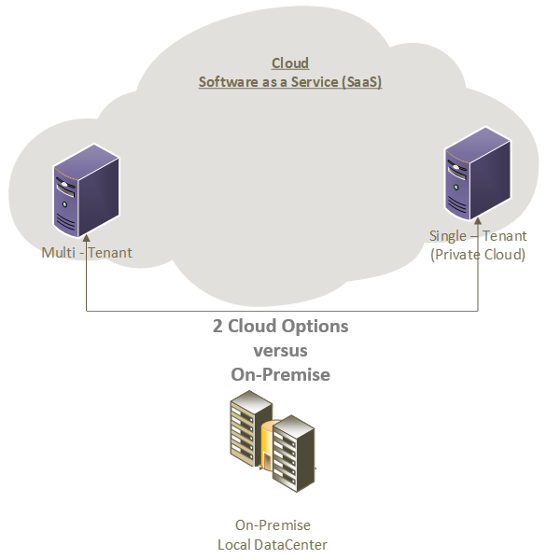
This blog will be part of a series exploring the SaaS versus On-Premise deployment options. This one focuses on the internal support resources and data security.
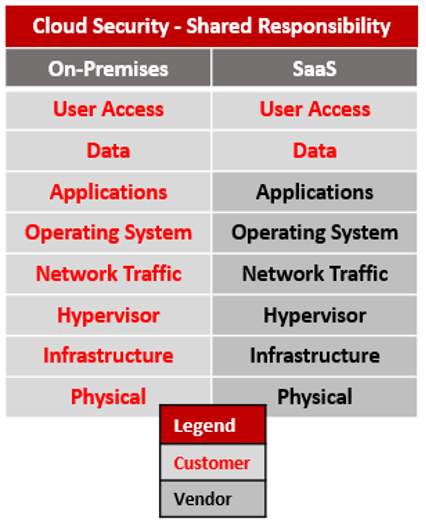
With all options, the client is responsible for testing the bug fixes and upgrades prior to the deployment into the Live/Production environment. However, the timing of the patches and upgrades differ. With On-Premise and Single-Tenant Cloud, the client decides when to schedule and apply these, which if not maintained could negatively affect the software performance. In the case of the Multi-Tenant Cloud, the vendor routinely pushes patches and upgrades to all customers on a pre-determined schedule. Also, only with On-Premise is the client responsible for actually performing the upgrade installation.
Both buy and rent models are still dependent on people who can make mistakes and compromise security. On-Premise will require more internal IT personnel, in various areas, and with a higher-level of expertise than for SaaS. With the median voluntary turnover in IT departments now around 5.5% from 2.8% over the last four years (per Avasant Computer Economics’ “IT Spending and Staffing Benchmarks 2022/2023”), employee retention should not be overlooked. However, the internal resources are only one factor in the buy versus rent equation for SCES software deployments. This decision should not only be limited by the lack of existing internal IT resources.
Stay tuned for the next blog in this SaaS versus On-Premise series to continue exploring which option makes the most sense (or cents?!) for your company. Also check out the WMS Licensing – Shifting from Perpetual to Subscription blog for information on a related topic.
—Jess Kittrell, St. Onge Company